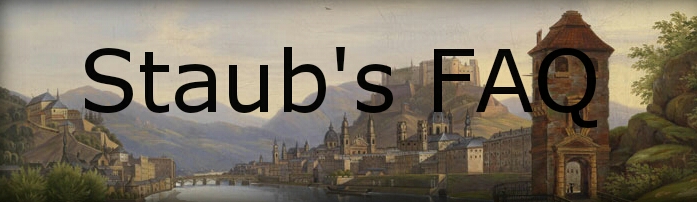[]
The FAQ (Frequently Asked Questions)[]
by Staub
Welcome, new player, to the vast and growing world of Initium! Having just started out, you might be spooked by the kind of unusual, minimalistic Interface or confused by the somewhat extraordinary ways we get stuff done. But fear not! Staub is here to save your day and answer your questions! (Also, feel free to ask the global chat if anything is unclear, we will basically shower you with answers.)
Glossary[]
What you need to safely navigate trough our babbling
- Mobs: Enemy NPCs/Monsters/punching bags that drop gold and shiny stuff
- BK set: Equipment dropped by the boss “Black King” - end-game gear
- Legacy: Legacy items are items from a time before their type was rebalanced; some may lack strength requirement, some have exceptional duration, some have changed block types… very valuable, they don't drop anymore.
- Nerf: When a developer lowers the same stats of an item type or mob so that future drops/spawnings are worse
- Buff: When a developer raises the stats of an item type or mob so that future drops/spawnings are better
- PM: Private Message - a chat message that only you and your recipient can read
- Buffs/Debuffs: Status effects that either raise (buff) or lower (debuff) your stats temporarily. Displayed on the top-left of your page.
- FP: Full-Plate
- HP: Half-Plate
- Prot_: Refers to either a Protector (a boss) or it's gear
What’s the first thing to do?[]
Please take a look at the starter guide; it's like a walk-through, very detailed for the first days, but it carries you to endgame and it's really helpful. Pick up equipment, equip it, and go to Aera Countryside to beat up some trolls.
I recommend reading the game mechanics page too to understand how this game works.
What's the objective of this game?[]
As in many MMOs, there is no fixed objective in this game. There are no missions or quests either, so you’re basically free to do whatever you like! Some people try to get rich, others beat up bosses, but in the end we’re all just trying to have fun.
What happens if I log out at... ? How do I log out?[]
To log out, click on your name, next to your Avatar, in the left corner of the page, and on Logout. However, right now there are no benefits in logging out: As long as you aren't in one of the few Player-controlled areas or buildings (e.g. Stone Tower and Enchanted Forest), you can just drop the game wherever by closing the window and pick it up where you left it. If you are in combat with a mob, it won't attack you on your own or run away - worst that could happen is another player finding your mob and killing it and taking whatever it dropped.
Please leave player-controlled areas (and stop defending) before leaving or going afk, as you can be attacked and killed by other players easily when offline.
I can’t find anything![]
First try to read the pages text. Below the chat and the locations description, you should see some brown boxes; these form your way of interacting with the game, as they all either take you somewhere or make you do something (or, at the very least, provide you with some bonus information about the location you’re at). And if you feel like you still don't know what to do, feel free to ask in the global chat.
Where do I get a weapon?[]
At the very beginning of the game, you can just pick up whatever is lying on the ground of Aera and its surrounding locations. Click on “Nearby Items”, scroll down a bit and you will find your screen divided into two. The left side is your inventory, the right side is the locations inventory - basically whats lying on the ground. Pick the item of your choice from the locations inventory and click on the arrow pointing from it towards the left side.
Some items aren’t equippable yet as you don’t meet the necessary Strength requirement; just pick up another item if that’s the case.
Later on, you will either get your equipment - armor and weapons - by killing Npcs (also called mobs) and picking up what they drop or you can buy your equipment from player-made stores in Aera (click on “Nearby stores”).
How do I pick up items? How do I equip stuff?[]
To pick up items, click on “Nearby Items”, scroll down a bit and you will find your screen divided into two. The left side is your inventory, the right side is the locations inventory - basically whats lying on the ground. Pick the item of your choice from the locations inventory and click on the arrow pointing from it towards the left side.
To equip items, click on your inventory - you will find it at the top of the page (on mobile, it is symbolized by a little brown bag). Scroll down and you’ll see all the items that are currently in your possession. Below the items name there should be a link called “Equip”; click on that and you should equip the weapon/armor of your choice. You might have to refresh your page to see your character wearing it.
Can you repair items?[]
Items can only be repaired (as in, brought back to their maximum durability) by Devs. To repair an item, you have to pay both $2 + some gold; the $2 equal 100k in gold, so if the price for repairing that item is covered by that 100k, you don't have to pay additional gold. To find out how to order a repair, please visit the Customize Items Order Page; you can access that by typing "/customize" into the chat and following the link.
How do I heal?[]
Healing is done by resting at certain locations: These are the inns (your go-to place for the beginning!), campsites, certain rest spot locations on the map (e.g. Eridis lake) and most importantly, your house.
You can find Inns at every city in Initium (e.g. Aera); however, it is recommended to rest at your house as soon as you have bought one because resting at your house gives you the “Well rested”-buff, which lasts 10 min and raises your strength temporarily.
There is currently no way of healing in battle.
What is the Inn and where is it?[]
The Inn is the first healing location you can access in the game and thus of major importance at the beginning of your journey. By resting there for a short while, you will regain the HP you lost.
You can find an Inn at every city of Initium (Aera, Spargus, Volantis); just click on the brown box labeled “Go to the Inn”.
The Aera Inn, the first one you will gain access to, also is special in that it provides you with the possibility of getting drunk by drinking beer. This will temporarily raise your strength, but at the cost of significantly dropping your dexterity and your intelligence; that is why it isn’t recommended to do so before battle (unless you’re farming stats and you know what you’re doing). Drinking will also mess up your speech, whether you write in global, local or private chat; but that is something best observed by yourself. The effects of drinking last for 30 minutes.
I drank some beer and now, whenever I write something, it's changed![]
The distortion of your speech is something that happens whenever you get drunk; it’s random and you can’t do anything about it other than waiting 30 minutes to get sober again. But don’t worry too much about it - most times, we will still understand what you wanted to say or ask and if your text gets swallowed, you can write it again!
How do I see my stats?[]
If you look at the upper left corner of the page, you’ll see a black, white framed square next to your user name (that's also where the equipment you’re wearing will be displayed). Click on that and you should be able to see your stats and some other information, e.g. your weight limit or any status effects (called buffs/debuffs) you might have.
What is the maximum HP/Strength/Dexterity/Intelligence?[]
Every Characters Stats - Strength, Dexterity, Intelligence - cap at a random value between the possible range of Stat Caps; for Strength, that is 9 - 11, for Dexterity it's 8 - 10 and for Intelligence it's 8 - 10. If you die or delete and recreate, your Stat Caps will change, they also differ between each char. Your HP are a function of your Strength; if your Strength rises above a certain level, you will get 1 more HP. As your Strength can't go above 11, the maximum HP possible is 49.
To find out how Stats influence your game-play, visit the game mechanics page.
How do I level up? How do I gain Strength?[]
There are 3 stats in this game - Strength, Dexterity, Intelligence - and each of them is raised simultaneously by attacking NPCs. For every attack attempt - no matter if you actually hit or if you miss the enemy - your stats will increase.
There is a maximal level for each stat and that level is individual for each character and each stat; if you die, it will change, too.
This maximal level (called Stat cap) influences the pace in which your stats increase; also, some Stats increase more slowly by default. So it will probably take you way more attack attempts to gain a point more for Intelligence than for Strength. However, since stat caps have a limited range (9-11 for Strength, 8-10 for both Intelligence and Dexterity), all players progress kind of the same way, so if your strength is similar to that of another player, your other stats will most likely be comparable.
For more info on how those three stats affect game-play, please visit the game mechanics page.
Why are there so few locations? I can’t see the Go-To button for …[]
To be able to visit a place you have never visited before, you must first find the path to it by exploring. Exploring will either make you find a path to an adjacent location, enemy NPCs or none of both (Items are found by clicking on “Nearby items”, other players by “Nearby characters”). Finding a path can take a good while - 20 tries aren't seldom -and both nighttime and rain lower the chance of finding new locations by each 30%, so if it's a rainy night it would be advisable to do something else. To see what locations are adjacent to yours or to find the way from A to B, please take a look at the player-made map.
Where are all the monsters????[]
Monsters and enemy NPCs - we call them mobs - have to be encountered to be able to fight them. You’ll mainly encounter mobs by exploring, setting up a camp or defending a camp; also, if you try to move away from a location which has mobs in it, some mob might find you and want to fight you (this happens quite often, so don't gamble with your hp too much, you might receive a lot of damage trying to head to a healing spot). Setting up a camp and/or defending one is the recommended way of encountering mobs, as camps provide you with the possibility to rest and regain hp. Also, you won’t accidentally encounter and travel to a new location, which can be bothersome if you didn't want it. Most importantly, if you turn unconscious (=<0 HP) while defending a camp, it is easier for you to be rescued (however, you have to be a premium member to be able to be rescued).
The chance of encountering mobs is determined by the monster rate which is written in your locations description text. The monster rate is lowered by killing mobs, so if there are many players at one spot killing mobs, the encounter rate will be low. Also, different locations have different spawn rates without this being shown by the monster rate; the monster rate compares the locations number of mobs with a number of mobs that is labelled as “average” for that location. That average number differs wildly between locations, so that a location with a “low” monster rate can actually have more monsters - and thus a higher chance of encountering one - than a location with a “high” monster rate.
I’m exploring and exploring, but I can’t find anything![]
Exploring doesn't guarantee you finding something at every try; sometimes, your search won't return anything. There are some things that influence the outcome if your explorations: At nighttime and while it's raining, it's harder to find paths, but easier to find mobs, and even on good days it can take a long while to find new locations.
However, it might be that there is nothing left for you to explore at that location. If you are looking for new locations, it may be you have already discovered every path adjacent to your location: check the player-made map to see if its true. If you are looking for mobs, check the monster rate, if its low, encounters become more unlikely. Also, some locations like the cities of Initium don't have any mobs for you to encounter.
Why can’t I set up a camp?[]
At every location, only a limited number of camps can be erected; check your location text to see how many can.
If there's already a camp, don't bother setting up another one, but head into that camp and rest/defend it.
Every time you try to erect a camp, you might encounter a monster, which will interrupt your progress, so that you will have to try again. The chance of encountering a monster is linked to the locations monster rate, which in turn is linked to the number of monsters at that location. If many mobs are killed, the monster rate will lower, which will make it less likely to encounter new mobs and thus more likely to successfully set up a camp.
Why can’t I hit monsters?[]
Your chance of actually dealing a blow when attacking is determined by your dexterity and that of the mob you're facing. For every attack attempt, you will roll a random number between 0 and your (dex + buffs/debuffs); so does the mob. If the attackers number is higher than that of the defender, the attack attempt will be successful, if the defenders number is higher, it will result in a miss. This goes for both your attack attempts and that of your enemy.
At the beginning of your journey, your dexterity will be pretty low. By time, it'll raise, so that your hits will connect more often. Also, watch your equipment's dexterity penalty.
What is a runner? How do I make one?[]
A runner is an alternative character of yours that you party up with and that runs when your main is low on HP. The runner has to be the party leader; he moves, explores and runs, while your main only fights, so when entering and leaving combat, you have to switch between the two.
To make an alternative account, click on your name and on "Create a new character"; if you're not a premium member, you have to make a new account with a new e-mail address instead.
A good runner should have two shields equipped and gear with a low dex penality; however, you still have to be able to survive hits you take trying to run away, so mind your block too.
For more details please take a look at Vocandin's Alt Making Guide.
How does rescuing/reviving work?[]
If a character has reached 0 hp or less, he falls unconscious and is unable to move or do anything other than using the chat. If someone is unconscious and a premium member (lets call him U as in unconscious), he can be rescued by another premium member (lets call him H as in I CAN BE YOUR HERO BABY).
To do this, H has to find the mob that killed U and kill this mob, pick up U’s body, travel to a camp or Inn and lay it down there. To be able to do so, H first has to find that mob by exploring the battle location or by defending, if U died defending - if U is unsure about whether he defend or not, just explore. So U has to tell H where he/she died.
As soon as H has found and killed the mob, H has access to not only whatever that mob dropped, but also to all the stuff and money U dropped and most importantly - down below at the bottom of the item list - to U’s body, labeled “Dead U”. Pick that up first, as it's usually very heavy and without it, all your rescuing efforts up until now were useless. If there's still space left in your inventory, you can pick up the stuff that was dropped. Now, with the dead body in your inventory, go visit a camp site or an Inn and drop the body there; do not drop it at a house! U should find himself revived and with 1 hp, so it’d be wise to rest and heal.
There is kind of a time-limit in which someone can be picked up and rescued; it is the time between falling unconscious and dying and it is linked to how low your HP are. One dude died with exactly 0 hp and survived for 8 hours before dying. Also, if you're unlucky, you might instantly die instead of falling unconscious. #check
After the first in-game hours, it is highly recommended not to announce your death in global chat (or at least not your location), but to rely on your group or on trustworthy people you pm, as someone could pick up your unconscious body and either drop it off somewhere you can't be found, or put you at a place where you get revived, but you are unable to leave that place alone; this is what is commonly referred to as kidnapping.
I went unconscious/died! How do I retrieve my stuff?[]
Rescuing your equipment works just like Rescuing another player: You go back to the combat side (explore until you find it) and kill the mob that killed you to be able to access the things you lost when you died. To do this, you need to be strong enough to kill the mob that killed you; so unless you have a sufficiently trained and well equipped alternative character ready, it isn't really doable in time. Please keep in mind that other players too can find your old battleside and kill the mob and thus have access to your items and take them; if your mob is already dead, chances are you've been looted already. Asking in global to get your things back can be worth a shot, but there is absolutely no guarantee that you will get it back.
How do I sell stuff? How do I buy stuff?[]
Initium's economy is player-driven and there are no NPC vendors which would sell or buy stuff. This means that all trade is done between players.
The first and most important way of doing trade are player-made Stores. A store can be set up anywhere, however, most times you will find them at Aera city. To buy from a store, click on (“Nearby stores”); you will see a list of all available stores and the storekeepers. Click on a Name and you will be inside that store; by clicking on the price of an item you can buy it, if you have the funds ready in your inventory.
To set up a store, look first at the 4 buttons below the chat and the locations description. The leftmost one will let you prepare your store; you can decide what you want to sell (only things that are in your inventory) and to what price. If you want to correct a price, you first have to take that item out of your store. To do so, scroll down to where your selling items and their price tags are. You should see an x next to each item; clicking on that will remove that item from your store.
If you have set up your store, all you need to do is to open it. Do so by clicking the second button from the left of those 4 buttons mentioned earlier so that the stop sign on it is gone. This will open your store and make it accessable via the “Nearby stores”-Button. Your store will also stay open if you log out. But beware - opening a storefront means that you can neither move, nor trade, nor put money into or out of chests… basically, if you open a storesfront, you can do nothing but watching your store. Many players circumvent this problem by using alternative accounts for vending; you basically transfer your sales stuff to that alternative account and set up a store with your alternative account, so that your main account can go on adventuring. The easiest way to create and maintain alternative accounts is if you are a premium member; you do not need to sign up with another e-mail and can switch between accounts easily by clicking on your name.
The second way of doing trade is by directly trading a single player at your location by means of the trade - window. To do so, you and the other player have to meet up at a location; if everyone’s there, click on the other players name and on “Trade”. What you will see now is the trade window. To offer an item, scroll down towards your inventory and click on “Add to sales window”; to offer money, click on the 0 below “your money”.
If you are content with this trade exchange, click on Accept trade; if you want to stop trading, use the Cancel Trade - Button. As soon as both of you have accepted the trade, the items and money will be transferred to your respective inventories. Due to a bug, even if both have accepted the trade, you might get a “This trade has been cancelled” notification when in truth it went through smoothly; check your inventory to see if the trade really was cancelled.
The Trade board might prove useful for your trades; you basically write down what you're looking for and look up if you have what others need.
Please note that because this games trade is player-based, you can only sell things others want to buy and even then you have to match the prize to what they're willing to pay. So if your wares just don’t sell, consider if they are even demanded by players and if yes, match the prize.
Do I need a house?[]
YES YES AND YES AGAIN. A house is the only place where you can safely store money and equipment away for you to reaccess after death. Without one, every time you die, you don't only lose your progress in stats, but also all the equipment and all the money you gained so far. Also, you can store by far more into a house than you can carry in your inventory. A house costs 2000 g and is bought at the cities Town hall. You can access it from the page of whatever city you bought one in.
To be able to reaccess your house after death, you have to save the path to it. To do so, go to Aera and save the link written above the “Go To (House Name)“ - button by making a bookmark and separately by saving it into some kind of text editor (yes, that is necessary, trust me). Do not save the browser url, that's worthless. Also, don't share that link with anyone; your link is like the key to your house and you can't replace the lock. You can only buy another house.
To reaccess your house after death, you just have to be in Aera and copy the link into your browser and hit enter.
If you're premium, you don't have to save the house path, it is automatically saved. Also, if you lost your house path (by saving the browser url instead of the house link, for example), becoming premium will make you able to reaccess it.
How do I buy a house?[]
Start at Aera City, go to the Town Hall, pay 2000g, name your house. Go back to Aera and save your house path link. That's the link written above the “Go To (House Name)“ - button, make a bookmark out if it and separately save it into some kind of text editor (yes, that is necessary, trust me). Do not save the browser url, that's worthless. Also, don't share that link with anyone; your link is like the key to your house and you can't replace the lock. The only thing you can do is to buy another house.
How do I store money?[]
To store money, you need
- a house
- a chest or purse
Buy both, then drop the chest at your house, it should be on top of your houses inventory list now. Click on its name and then on Open. Now you will see the page divided in two; to the left, the money you are currently carrying with you, to the right, the money that is in that chest. To deposit money click on deposit money and type in how much you want to deposit; to withdraw money click on withdraw money; be aware that you thus withdraw all the money that is in that chest.
Can I rename chests? How do I do that?[]
Yes, you can! Click on the Chests Name "Large Chest"/"Small Chest"/"Coin Pouch"/... and in the top-right corner you should see a Rename option. You can rename every container - that includes large chests, small chests, coin pouches and bags.
I put .... in my house and now it's gone! Where is it???[]
At each location - and that includes houses - only the 50 topmost items are shown; the rest is still there, it just isn't shown. To reaccess those items, simply pick up the ones that you can see until your item is shown again.
You can use large chests to sort items, as they can fit multiple items.
If your items still aren't there, check your different alts and houses for it, also it might be hidden in a chest; if you sell a chest with items/gold, the items will be traded too, so always check inside your chests before selling or trading them.
How do I pm another player?[]
Click on that players name to see his profile; once there, you can see the option private message at the top of his profile. Click on that and your chat tab should jump to private and the recipient of your private messages should've switched, too. Now chat away the way you'd do for any other chat!
What are groups? How do I join one? How do I withdraw my request to join? How do I leave one?[]
Groups are to Initium what Guilds are to other games. Being in a group provides you with another chat room and group houses; also, in player-controlled areas, only groups can claim and defend a territory against players from other groups. Usually, group members help each other out e.g. by rescuing each other from unconsciousness, providing exclusive in-game advice, mentoring, giving you equipment at the beginning or after you died and more and more and more…; some groups also boss-hunt together.
To join a group, click on it's name, scroll down to the bottom of the page and click on Request to join… .To leave one or to revoke a join-request (e. g. if you haven't been accepted yet and want to apply to another group), visit your profile page, you can find the link by clicking on your name in the upper left corner of your page. Scroll down and you should see the option to leave your group. Some groups also require you to be invited in.
What is a party? How do I join one?[]
A party consists of 2-4 (With a maximum of 4 players) players that move together and face mobs together; the party leader moves and the other players move with him.
Party members face some restrictions: They can’t move on their own or decide to stay (e.g. for picking up loot) without leaving the party, they can’t explore on their own and they can’t run from a battle. These things have to be done by the party leader. However, defending, resting and attacking work; you only have to be careful not to let your party leader move before you’ve finished healing or you wont have healed at all. As you all move at once, you all encounter the same mob and if you attack, you all attack it (however, you can only see your own attacks). Parties have their own chat tab; if you're not in a party, you will share that chat room with everyone else who isn’t in a party.
There is no “Exp sharing” - every players stats rise per each hit he does - and because all party members are always at the same location, the loot that was dropped after the battle is accessible to all party members and can be picked up by any party member.
Partying is often used for taxiing - that is either partying with a player and moving to a location he hasn’t found yet so that he gets the path without having to explore for it or for moving a wounded player (that is outside of battle) from a risky location to a safe one. Also, if you fight mobs as a party, you're able to rescue each other if one of you goes unconscious.
To party with someone, the player who will be the leader has to open his party to party requests; to do so, click on the third button below the chat window and location description (the white little men). To join the party, the other players now have to click on the name of the leader and on “Join Party”. After everyone joined, the leader should close the party by again clicking on the party button below the chat.
Why are the player names in chat differently coloured? And what does [DEV]/[ART]/[...] mean?[]
A white name means that this player is not a premium member. Red names are reserved for premium members. And a blue name (or any unusual one) shows a developer, someone who develops stuff like raid bosses, mobs etc. for the game.
- [DEV] = Developer, develops stuff like raid bosses, mobs, locations…
- [ART] = Artist, creates e. g. weapon and armor icons, location banners…
- [CODE] = Coder, programmer for the game
- [GVR] = Giver. This tag was given to the players Archie and Eradomens for their frequent donations to the game.
Why are there different colors for item names?[]
The item color indicates the rarity and quality of an item compared to others of its kind. There is a hierarchy of colors, it goes:
Grey < White < Bronze < Gold. However, always check the stats of your items too; there can be a huge difference between e. g. two bronze items, and sometimes your gold item will be less ideal for something than your bronze one.
Purple item names are not in that hierarchy as they are special; they indicate an epic, a very rare, very valuable item which ranks way above almost any golden one.
As well, there are some items with a Green Name. This indicates that an item has been customized by a player, therefore making it unique. You can view more information about item customizations by using the command /customize in chat.